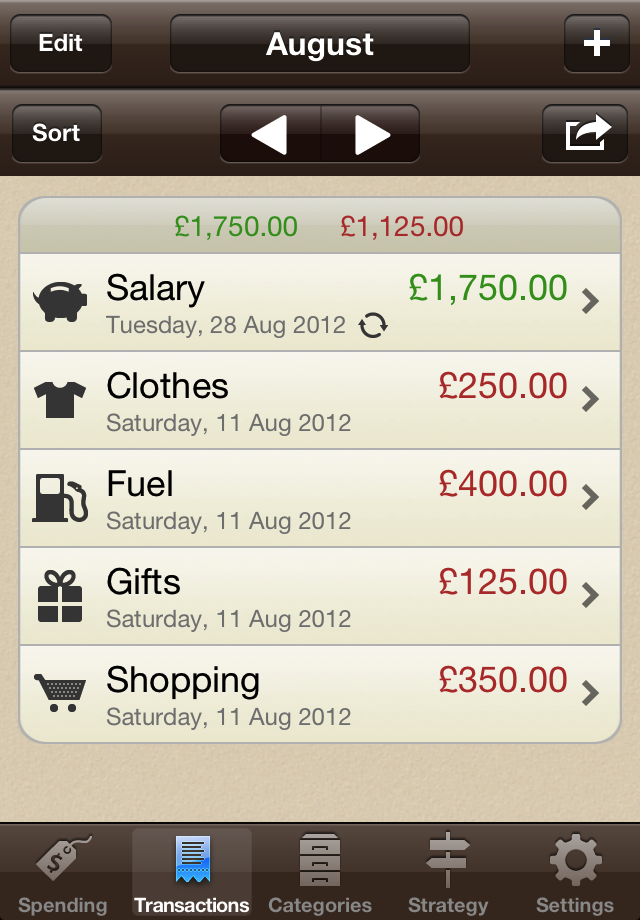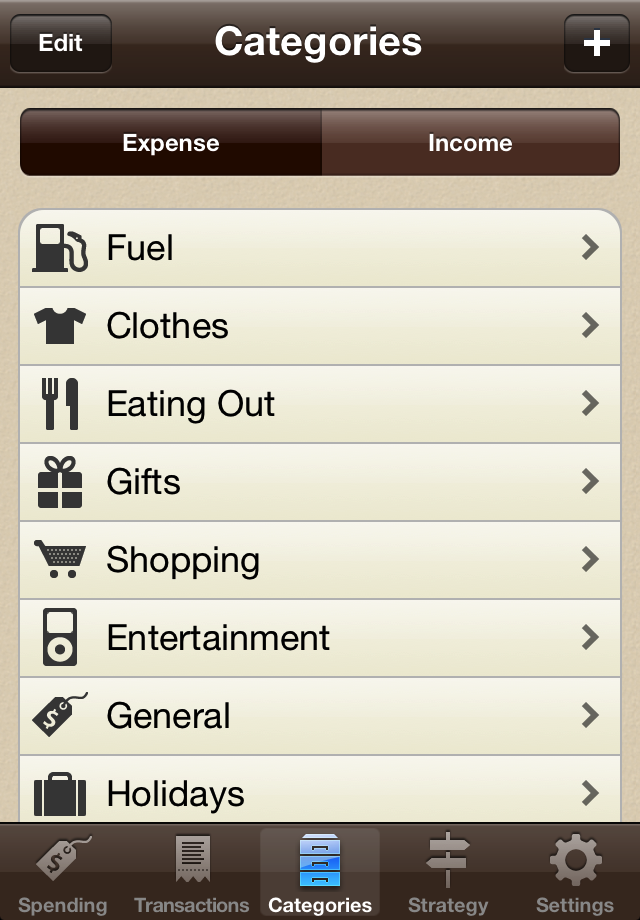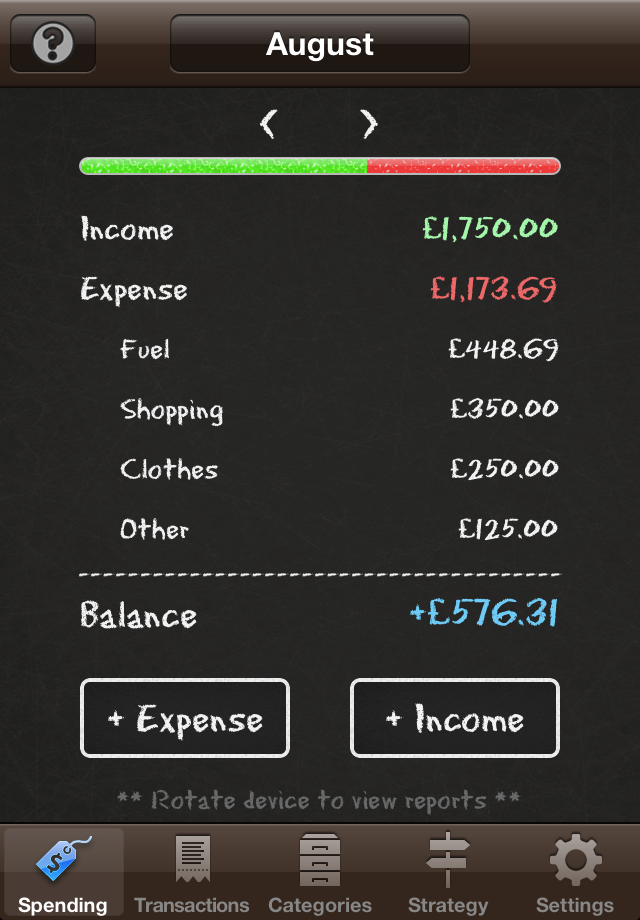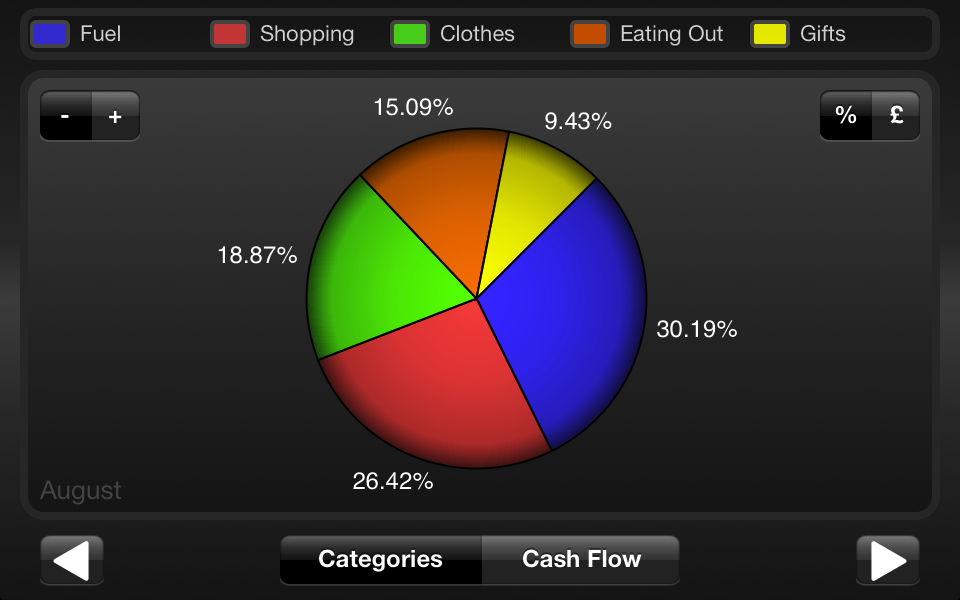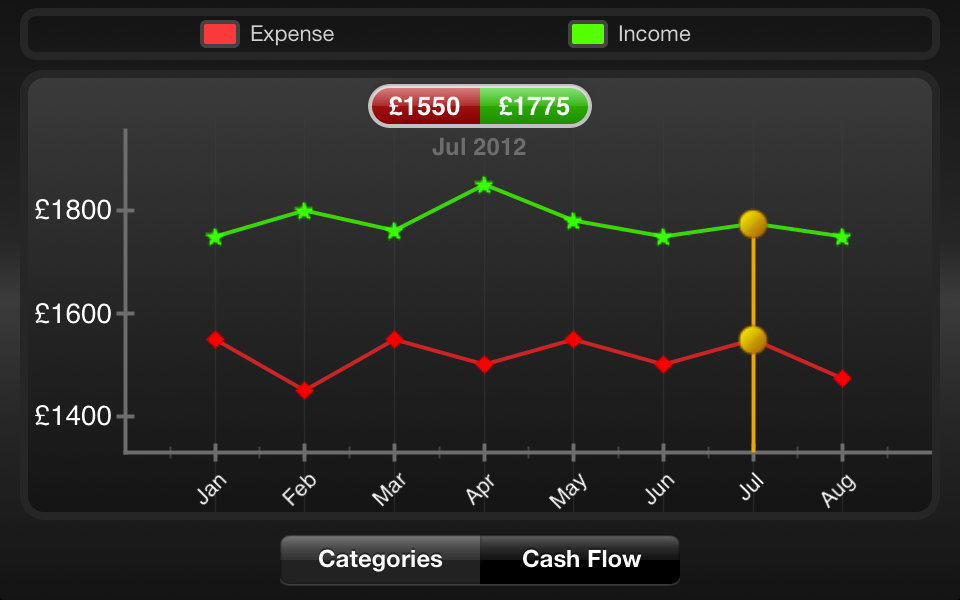Available in all major App Stores
We are proud to announce that Spending Tracker is now available for download from the Apple App Store, Google Play Store, Amazon Appstore & Windows Store. Click on the badges below to find out more.
Apple, the Apple logo, and iPhone are trademarks of Apple Inc., registered in the U.S. and other countries. Apple Watch is a trademark of Apple Inc. App Store is a service mark of Apple Inc.
Android, Google Play and the Google Play logo are trademarks of Google Inc.
The Spending Tracker iPhone, iPad, Android & Windows 8 App has one aim: to help you take control of your finances!
The simple fact is, by tracking your spending you will be able to stick to a budget and therefore save money.
Q: Want to enter your expenses in a simple manner?
A: An interface carefully designed for ease of use makes this a breeze.
Q: Want to be able to visualise your spending?
A: A set of beautiful, clear charts let you 'see' your spending habits.
Q: Want to export your expenses?
A: A flexible export feature lets you send your expenses to another app.
Q: Want to track your progress?
A: The Summary screen shows you at a glance how much money you have left to spend.
App Overview
First of all you need to choose how you would like to Track your Spending. For example, if you are paid Monthly, then it would make sense to Track your Spending on a Month by Month basis. You can set your preferred Time Period in the Settings screen.
If you simply want to Track whether you have spent more than you have earnt then there is nothing else to set up. However you have the option to operate in Budget Mode instead. This will allow you, for example, to set a Spending limit of 500 per Month. You can turn on Budget Mode in the Settings screen.
By simply logging all your Expense and Income Transactions you will be able to gain better control over your Spending. You can either enter your Transactions from the Summary screen, or from the Transactions screen. Flexible 'Recurring' transactions greatly reduce the amount of work required.
The Summary screen gives you a quick overview of your current Spending status. It will tell you whether you have Over Spent or Under Spent and where the majority of your money has gone. You can choose different Time Periods to display (Weekly, Monthly or Yearly), or navigate backwards and forwards in time.
The Reports allow you to analyse your Spending in greater depth. They show you the Spending breakdown by Category and a history of your Cash Flow over time.
Tracking
- Enter Expense & Income
- Recurring Transactions
- Flexible Time Periods
- Budget Mode
- Spending Summary
Analysis
- Interative Reports
- Spending by Category Report
- Cash Flow Report
- Export to Spreadsheet
Spending Tracker is designed to provide all the tools needed in order to help you take control of your spending. It was borne through the desire to create a simple way to enter your spending at the same time as providing a rich and useful set of features. This is not an easy task, but one which we believe we have pulled off. Good Luck with your finances!